Netgear Wireless Repeating Function WIFI
11/12/2020 at 8:38 pm | Posted in hardware | Leave a commentBecause I renew my ISP contract, the ISP gave me another Netgear router but the newer R6220 model. Instead of throwing the old one away, we can use this to extend the range of the WIFI.
The main ‘problem’ is that once you make one router a repeater, you are not able to connect to the admin page or http://192.168.1.1 , even when you are connected directly via ethernet cable or via WIFI. You can only do that when you reset to default factory setting using a paper clip. This problem only arises when somehow you need to troubleshoot due to mis-configuration, otherwise there is no need to access the repeater.
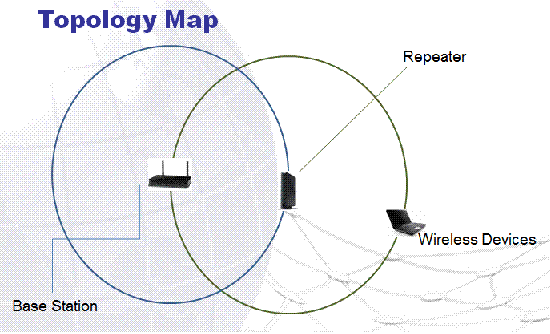
There are 2 parts. One is the base station, the other is the repeater.
Best to start configuring with the repeater router first and put the base station offline. First access the admin page. The repeater will connect via WIFI so WIFI config like the channel, region, passwords must be identical. You cannot have an auto channel because you need to have the same channel ie. 36. However, to differentiate the base station from the repeater, you may have different SSID. eg. ‘net-base’ and ‘net-repeater’ for example. Having two DHCP servers on the network will cause serious problems, so to avoid this the DHCP function of the Repeater should be disabled under ‘LAN Setup’.
Under checkbox, select ‘Enable Wireless Repeating Function’.
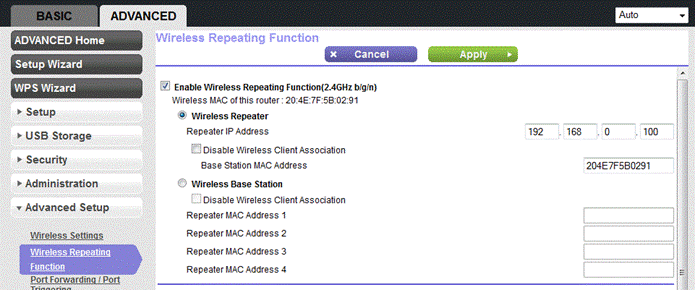
Select the ‘Wireless Repeater’ under radio button. Now this is the confusing IMHO. You know our MAC address (repeater) but you don’t know the base station’s MAC address. It is best to note it down before you start this but if you have not, then you can find out the MAC address by turning over the router and find the MAC address printed on it. Not sure about other brand’s router but this is standard information on Netgear routers. Before you click apply, copy the MAC address of this router. After clicking apply, you will not be able to access the router again. Unplug this repeater router and place it where it belong. eg. another room.
Now lets move to the base station part. Access the admin page and under checkbox, select ‘Enable Wireless Repeating Function’.

Select the ‘Wireless Base Station’ under radio button. You have already taken note of the repeater MAC address. Now fill that info. in under Repeater MAC Address 1.
This article is a condensed version of Netgear’s KB on this topic.
Note : In the repeater mode with wireless client association, your wireless router sends all traffic to a base station access point. You can set up the wireless router as either the base station (parent) or as the repeater (child) access point.
Remove a page from google search results or listing
23/09/2014 at 4:39 pm | Posted in seo | Leave a commentWhoa… its been a year since I last posted on wordpress!
Sometimes there is a page that you (or your client) do not want anyone to see again. So you delete that page from your webserver. However, Google doesn’t know that. Google still list the page and when people click it, they will see a 404 error page or something like that. In some cases, you don’t want that to happen for whatever reason, so you want Google to not list that page anymore. How?
The good news is that google hear you and allow webmasters to do just that. Read this.
It’s quite fast and the offending page was removed usually by the next day.
Windows can’t log-in. User profile service corrupted
04/09/2013 at 3:06 pm | Posted in windows | Leave a commentI had this problem because my hardisk C: is getting full. Lucky for me, as usual practice, I have an admin account. So I was able to log in as an admin and then create another account.
From there I copy user profile settings. It is under AppData -> Local, LocalLow and Roaming. You might not be able to restore all settings but at least you don’t have to start from zero. Reinstall the software if they couldn’t run anymore but I don’t have such problems.
Lesson learnt.
- Always create an admin account for you to log in in case your main account is corrupted.
- For boot disk, it is best if your partition is 200gb if you are running Windows.
- Always check your hardisk has enough room
expand disk partition ubuntu VMware
13/08/2013 at 1:10 am | Posted in Cloud, recommendation, software, systems harmony | Leave a commentUsually when we first start a VM, the default disk size is 20gb. This is a bad idea as you will soon run out space. Even if you start with 80gb, the actual file size created by VMware is quite small, around 10gb at most.
You can expand your disk size to 80gb using VMware but this will not alter the partition. You will have 2 partitions as if you have 2 disks. Your home folder will still run out space. I tried created a symlink for the home folder but when I reboot, I can’t log in as the home folder does not work any more.
There are 2 open source software you can use. The new kid on the block CloneZilla or the much loved Gparted. In any case, you will have to run both software using the live-cd. Boot using the CD, otherwise, you will not be able to clone or alter the partition table. This I learn the hard way as I can’t unmount the disk to be altered ie. it kept showing the padlock icon when using Gparted.
Clonezilla and Gparted can do windows, mac and linux disk partitions. Clonezilla is good for creating clones of bigger-sized partition while Gparted can alter or in our case expand the disk partition that are already in place. When using clonezilla, go for the expert mode otherwise your partition will be the same and you still run out space. For gparted, you need to enable the unused partition by formatting it in the same format as the boot (eg ext4) so that you can expand it.
Firefox extentions or Add-on
27/06/2013 at 10:54 am | Posted in software | 1 CommentHere are my some which I find useful.
- Adblock Plus
- Greasemonkey
- Web Developer
- Scrapbook
- Download Statusbar
- Colourful tabs
- ColorZilla
- Session Manager
- Foxy proxy
Did I missed anything?
Adobe Encore
10/06/2013 at 2:53 am | Posted in software | Leave a commentGreat software to create DVD. Normally I don’t have a need for menu but when I need to create one, i don’t know how to. Problem is how to create buttons in menu?
All can be done using photoshop. The buttons are kept in separate folder. Once ready you select the folder and convert it to buttons under the object menu.
Afterwhich you link it to your timeline.
Check that everything is fine in your flowchart.
Encore provide a preview so you can see if things go the way you want it to be.
You can also “check project” to see if there are errors… usually its “end action” not defined.
You can also check this youtube tutorial
VMware is getting slow
21/06/2011 at 4:37 pm | Posted in Cloud | 2 CommentsYou have a fast PC (mine is i7 with 8gb ram) but it takes ages before you see the desktop. This is because you have set the processor settings as automatic.
Most of you know what is number of processor and RAM etc. But some of you may not know that VMware is optimised for Intel PCs.
To adjust this, adjust > settings > processors > virtualization engine.
If you have an iCore processor like i5 for eg, then you should use intel VT -x/EPT. Older processors, use without x/EPT.
Taking ownership of VM
21/06/2011 at 4:22 pm | Posted in Cloud | Leave a comment“This virtual machine appears to be in use” is the error message.
There may be times when your pc hung while a VM is running. Sometimes you are able to take ownership after restart. However most of the times you can’t.
To overcome this. You should delete all files temporary files. Most of them (folders) ends with .lck. Some are just numbers like 564d97c4-3f62-a7bd-bbf2-a62fb89b61ce.vmem. Look at the dates and you know what are the temp. files.
Pencil animation software
28/05/2011 at 9:26 pm | Posted in recommendation, software | Leave a commentOf late, I have an interest in animation software after playing with Nintendo DS Flipnote Studio. Was able to create a small (256 x 192 frame size) animation with 2 colours. Flipnote is impressive! But I wonder how a full fledged software on a PC is able to produce.
Found such a software and I like it so far. Its called Pencil. It’s open source and it comes with Mac, Linux and Windows version. Works very well with a tablet. Mine’s a wacom bamboo.
Some nagging issues
Only in Mac it can export to movies. Other versions can export a series of .PNGs.
My workaround : If you don’t have a Mac, then you can combine the .PNGs in Macromedia flash to create the movies.
There was a problem in windows to import images.
My workaround : Use a graphic software (photoshop or fireworks) select and copy it. Then go to pencil and use the select box and make a box big enough to fit the image. Paste and you got it.
Other workarounds would involve open its native files with a PNG file created with a graphic software.
Another bug is the step forward one frame using the arrow key will some time fail to work. A workaround is to alt-tab to another app. Then come back to pencil and you will see the arrow key can control the frame again.
Conclusion
It works albeit a “few” bugs. However, for real work, you need something established like Adobe Flash.
Why Linux is better
28/03/2011 at 4:54 pm | Posted in recommendation | 2 Comments- Common Unix utilities, such as grep, rsync, ssh, lsof, and others.
- Portability.
- Various shells, including their script syntax.
- The command line interface.
- Plain text configuration files.
- Builtin programming language support for many languages.
- All the supported filesystems (ZFS, Ext4, Reiser, UFS, etc.).
- Overall rock-solid stability and reliability.
- Lack of viruses, trojans, and other malware.
- Tremendous networking capabilities (PPoE, TCP/IP, etc.).
- Bulletproof firewall software.
- Overall builtin security in general (MACs, PAM, etc.).
- Quality user/group management.
- System resource usage.
- Both vertical and horizontal scaling.
- Open source kernel and user-space software.
- Based on standards (POSIX, FHS, LSB, etc.).
- Vast selection of software choices and free
- Simplicity in software design- do one thing, and do it well.
- hardware support.
- Support for hundreds of languages and locales out of the box.
Based on this source but amended to suit my taste.